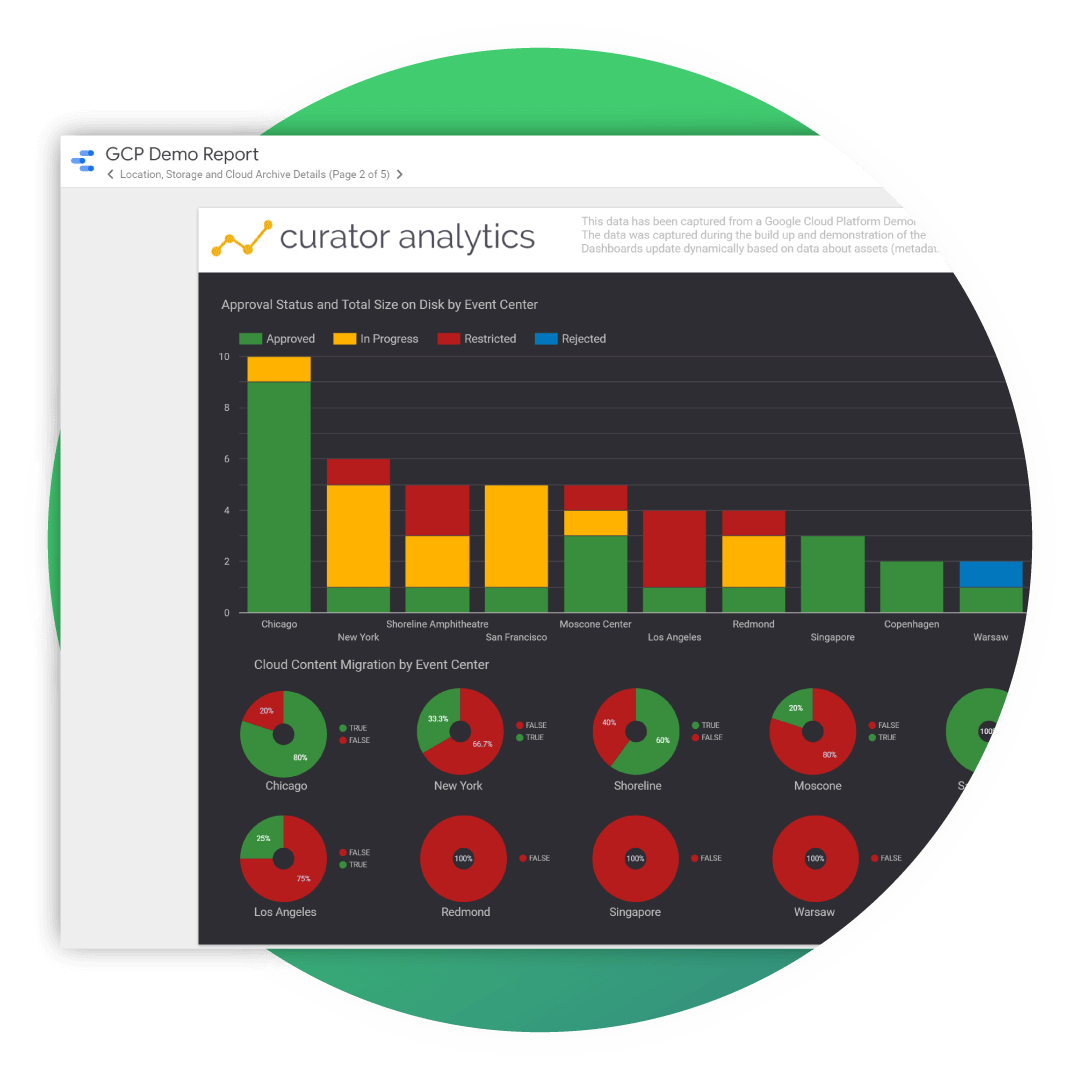Key Features
Analyze Editor Performance
Understand Content Use
Make Informed Decisions
Understand IT Needs
Integrate with AI
Identify Metadata Trends
Analyze. Evaluate. Execute
Curator Analytics provides detailed insights into your Curator system, the video assets it manages, and the users who use it.
- How Curator is being used and who is using it
- Which video assets are being used and how
- Trends in your metadata, such as how often players score when they get the ball
- Complex queries such as using AI logo detection to determine how much screentime your sponsor's brands had last season, helping justify their advertising/sponsorship spend
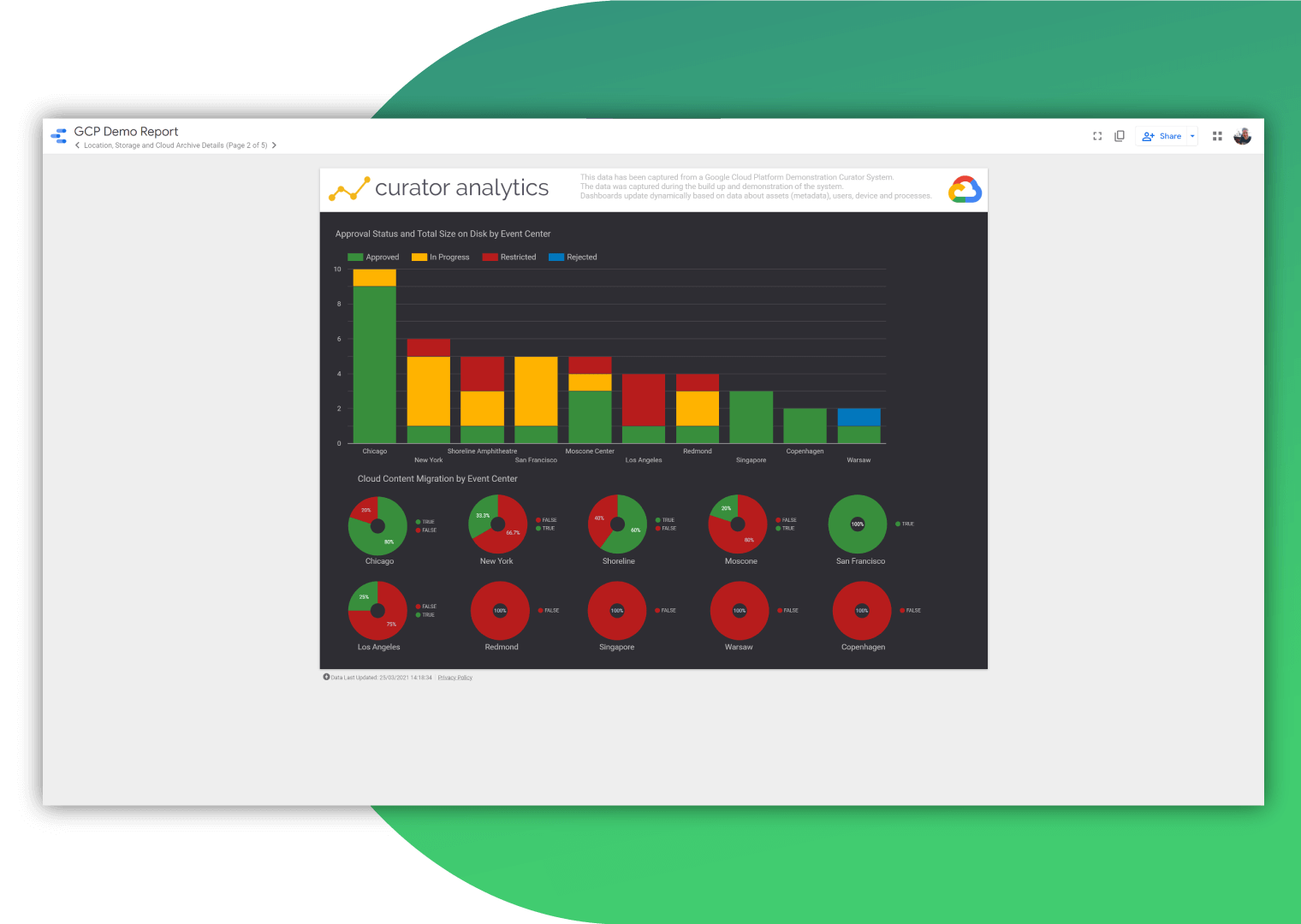
Utilize Your Preferred Business
Intelligence Tools
Curator Analytics exports a wealth of data out of Curator as .CSV files, allowing you to utilize your Business Intelligence software of choice to generate and share completely customizable graphical displays of your data.
You can use this data to make informed decisions on content, staff, metadata, and IT needs.
Create Great Content From Your Data!
The data and insights you glean from Curator Analytics doesn't have to remain an internal thing - you could use it to keep fans entertained, too!
Who has the most shots on goal? Who scores the most when they get the ball? How many 3-pointers were scored last season? Generate detailed insights to keep your fans up-to-date.
Make Informed Decisions on IT Requirements
Curator Analytics helps you determine when assets should automatically migrate to archive, identify trends in computing power usage, predict future storage requirements, and much more, ensuring you make informed decisions on IT requirements and expenditure.
There's More to Curator than a Dedicated Remote Logging Experience
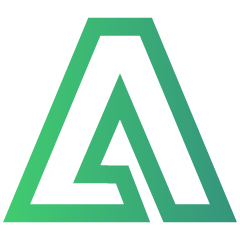
Curator for Adobe
Remote Editing & Collaboration
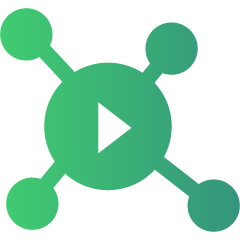
Curator Connect
Intuitive Remote
Ingest
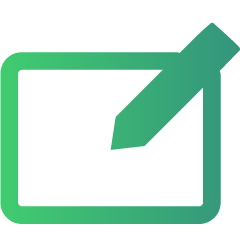
Curator Logger
Metadata
Enrichment

Curator Clip Link
Rapid Search
and Discovery
THE BIG BENEFITS
How Will Curator Analytics Help You?
Deploying Curator Analytics for deep insights into your media archive and editorial performance has deep benefits for all key video teams throughout your organization.
Curator Analytics helps Editors and other creatives by:
- Helping to identify the most popular assets
- Identify bottlenecks in the content creation process (e.g. review and approval delays)
- Providing interesting insights that can be used to determine which content types/styles are most popular
- Providing interesting insights that can be used in the content itself (e.g. displaying interesting stats about a player on screen)
Curator Analytics helps Marketing Teams by:
- Helping to identify the most popular assets
- Providing interesting insights that can be used for other marketing collateral (e.g. player stats)
- Streamline production by identifying bottlenecks in the production process
For IT Teams, Curator Analytics helps you make more informed decisions on current and future IT requirements.
For example, Curator Analytics helps you:
- Determine when assets should automatically migrate to archive, helping you to optimize and maximize your storage devices
- Identify trends in computing power usage so you can plan for future peaks
- Predict future storage requirements by analyzing the rate at which storage is being used up
- And much more
Curator Analytics provides significant value to the C-Suite by providing insights into your Curator system, the video assets it manages, and the users who use it. These insights help you make informed decisions about content production, production processes, and IT requirements, all of which have a direct impact on your business's bottom line.